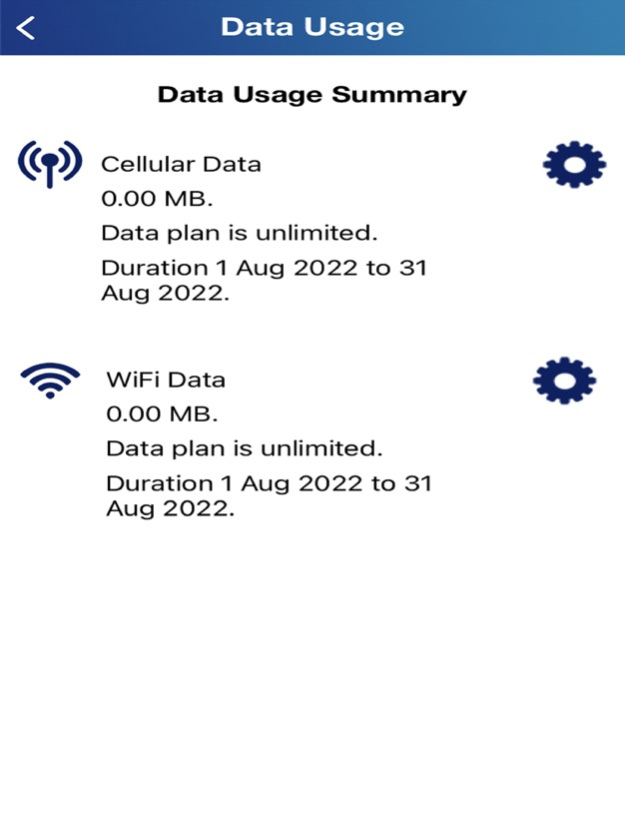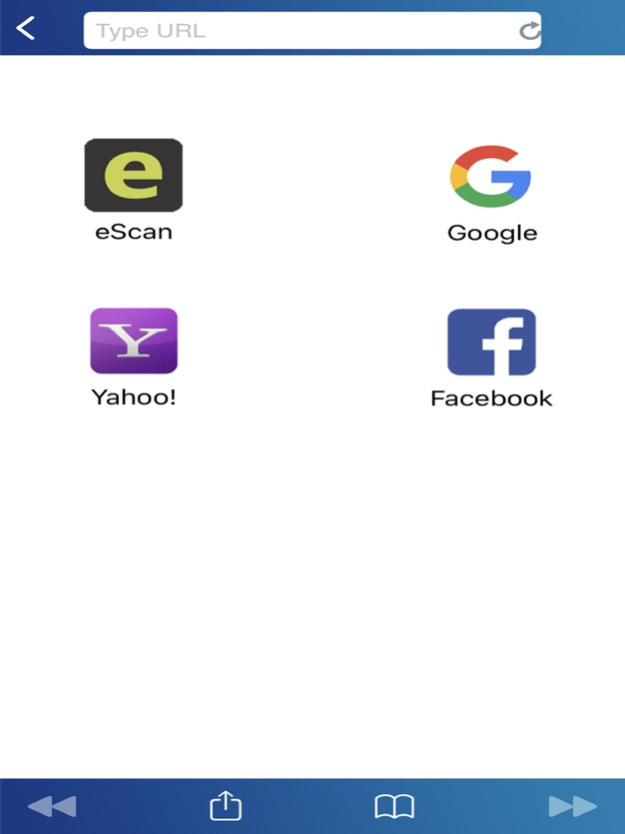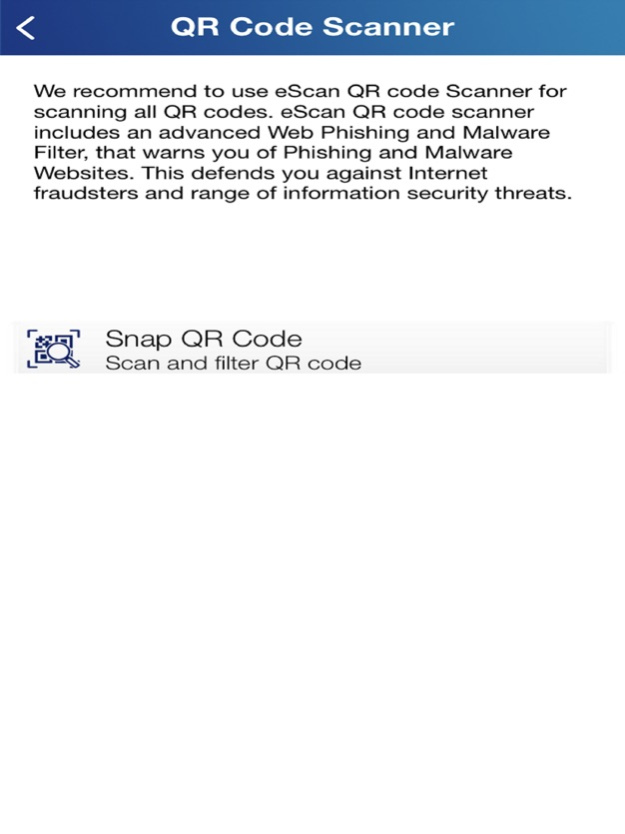eScan Mobile Security 3.3.5
Free Version
Publisher Description
eScan Mobile Security for iPhone and iPad is an advanced security solution for iPhones, iPads and iPod Touch equipped with features to activate an alarm or locate your iPhone or iPad on Map through the online anti-theft portal. Using the online portal you can send an alert message to the device or take a photo of the user holding the device using the front camera. eScan Mobile Security for iPhone and iPad ensures safe online experience through its advanced Web Protection module that allows you to select website categories to be allowed or blocked in the eScan browser. Additionally, you can take backup of contacts or control privacy settings for your Facebook account. It also keeps you aware of the apps that constantly use the location of your device, thus optimizing battery usage.
Compatible with iPhone, iPad, and iPod Touch
Optimized for iPhone 5, iPhone 6, and iPhone 6 Plus with an intuitive and easy to use interface
Free Features
Protects your privacy on Facebook
Efficient Safe Surfing module with blocking and allowing of
website categories for a safe online experience
Premium Features
Advanced Anti-theft features such as Locate, Scream, Send
message and Take Photo, remotely through online antitheft
portal.
Secret Code for securing access to the eScan App
Remote backup and Restore of contacts through online
anti-theft portal
Stay protected from malicious sites embedded in QR Codes
through QR Code Scanner
Keep a track of data usage through Wi-Fi or Cellular plans
Note: Continued use of GPS running in the background can dramatically decrease battery life.
Aug 17, 2022
Version 3.3.5
New UI updated.
About eScan Mobile Security
eScan Mobile Security is a free app for iOS published in the Office Suites & Tools list of apps, part of Business.
The company that develops eScan Mobile Security is MicroWorld Technologies Inc. The latest version released by its developer is 3.3.5.
To install eScan Mobile Security on your iOS device, just click the green Continue To App button above to start the installation process. The app is listed on our website since 2022-08-17 and was downloaded 1 times. We have already checked if the download link is safe, however for your own protection we recommend that you scan the downloaded app with your antivirus. Your antivirus may detect the eScan Mobile Security as malware if the download link is broken.
How to install eScan Mobile Security on your iOS device:
- Click on the Continue To App button on our website. This will redirect you to the App Store.
- Once the eScan Mobile Security is shown in the iTunes listing of your iOS device, you can start its download and installation. Tap on the GET button to the right of the app to start downloading it.
- If you are not logged-in the iOS appstore app, you'll be prompted for your your Apple ID and/or password.
- After eScan Mobile Security is downloaded, you'll see an INSTALL button to the right. Tap on it to start the actual installation of the iOS app.
- Once installation is finished you can tap on the OPEN button to start it. Its icon will also be added to your device home screen.